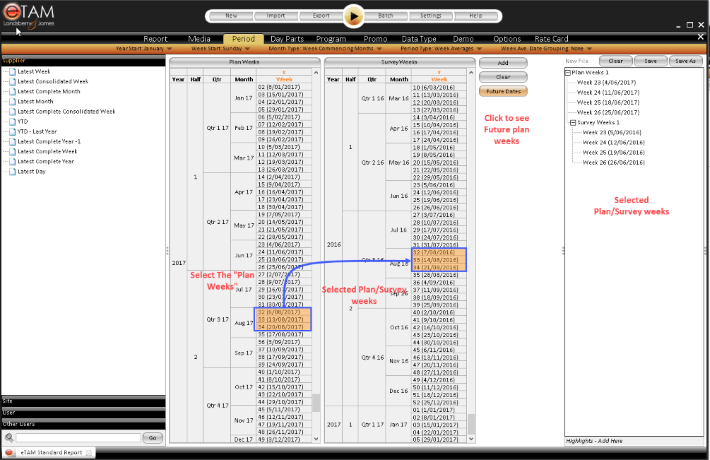Week Averages is used when analyising Rates, CPTs and CPMs which require future dates mapped to historical surveys. It is also used for building schedules via the eTAM Visual Schedule Builder and the eTAM Spot Optimizer (Singapore only). To select week averages, in the period tab sub menu "Period Type" select "Week Averages." This will change the available controls in the period screen.
By default the available Plan Weeks is up to the current week, to see future dates click on the "Future dates" button on the right of the Plan/Survey weeks.
To select week averages:
- Ensure Future dates has been turned on
- On the Plan weeks panel, locate the require plan weeks, in this example plan weeks 32,33,34 2017 has been selected.
- On the Survey weeks panel, select the required survey weeks. In this example weeks 32,33,34 2016 has been selected.
- Click Add. The plan Weeks will be displayed with the Survey weeks below it.
Week Ave: Date Grouping Mode:
When a week average period has been selected, there are three grouping modes that users must be aware of in the Period Tab sub menu when in the Week average mode. By default the date grouping mode will be mapped to "Week to Week".
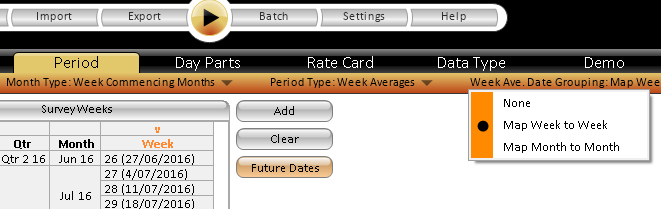
- Map Week to Week - this will map each plan week to the individual survey week.
- Map None - will return an average of the survey weeks
- Map Month to Month - will map plan weeks to survey weeks that are the same month. The result will be an average of the month